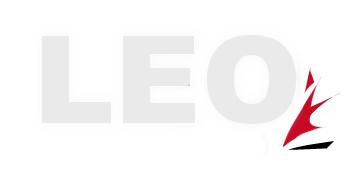As a Roblox creator, offering commissions can be an excellent way to showcase your skills and earn some Robux (or even real-world money). One of the most important steps in getting commissions is effectively marketing your work. A well-designed commission sheet is a great tool for this! It provides a simple, professional way for potential clients to learn about your services, view your work, and easily contact you.
In this blog post, we’ll walk you through how to create a commission sheet that stands out, and how to use it to get more commissions on Roblox.
Step 1: Choosing the Right Tool
First things first, you’ll need a design tool that is both accessible and easy to use. While Photoshop is a great option, not everyone has access to it. An excellent free alternative is Photopea—an online photo editing tool that works similarly to Photoshop and can be used directly in your browser.
Start by creating a new project in Photopea with a resolution of 1920×1080 pixels. This will give you a nice, wide canvas for your commission sheet.
Step 2: Setting Up the Background
The background of your commission sheet should be visually appealing but not too distracting. Start by filling your background with a color of your choice. For a professional look, choose darker, muted colors like deep blues, blacks, or dark purples. If you want to make it a bit more dynamic, you can add a texture or subtle image to the background—like a faded screenshot of a Roblox game you’ve worked on.
To keep it simple, you can use a solid color and then lower its opacity slightly for a cleaner look. This ensures that your images and text will stand out on top.
Step 3: Showcasing Your Work
This is where your commission sheet starts to shine. The primary goal of the sheet is to show potential clients your work, so make sure to display images of your best Roblox creations. You can feature builds, models, or even characters that you’ve created.
Once you’ve got your images ready, arrange them on the sheet, making sure they’re easy to view and don’t crowd each other. You can use the drag-and-drop feature in Photopea to move and resize images as needed.
One pro tip: Add a subtle white stroke (border) around each image to give it a more polished and clean appearance.
Step 4: Adding Your Title and Branding
Now it’s time to add a title to your sheet. This could be something simple like “Building Commissions” or more specific to your skills like “Roblox Model Commissions.” The title should stand out and draw attention to what you’re offering.
To make it pop, consider using a font that’s easy to read but still stylish. You can use bold fonts for the title and experiment with colors to make certain words stand out—like using a bright color for “Commissions” and keeping the rest neutral.
Adding your branding (e.g., logo, profile picture) also helps make your sheet look more professional and personal. For example, if you have a recognizable Roblox username, include your avatar or logo somewhere on the sheet. This adds a level of trust and makes your sheet more memorable.
Step 5: Pricing Information
One of the most important sections of your commission sheet is the pricing. Clearly display how much your commissions cost, whether you charge in Robux or USD. Make sure the prices are easy to read and understand.
For example, you might list:
- Small Builds: 100K – 500K Robux
- Medium Builds: 500K – 1M Robux
- Large Builds: 1M – 2M Robux
Or, if you prefer to offer prices in USD, make sure to clearly state the currency.
Be transparent about your pricing so potential clients know what to expect.
Step 6: Contact Information
Now that your clients know what you do and how much it costs, they need to know how to get in touch with you. Provide your contact details clearly on the sheet. Common methods include:
- Discord: Include your Discord handle or invite link, and be sure to mention any relevant server details.
- Twitter: If you use Twitter for your commissions, include your Twitter handle and mention that people can DM you there.
- Email: If you prefer, you can list an email address for more formal inquiries.
Adding icons for each platform (Discord logo, Twitter bird) next to your contact information helps it stand out.
Step 7: Add Some Finishing Touches
To make your commission sheet even more attractive, consider adding a little extra flair. You can:
- Add effects: A subtle drop shadow or outer glow around the text or images can make things pop.
- Use gradients or textures: A smooth gradient background or a soft pattern can add depth.
- Make it unique: Play around with design elements that reflect your style or the type of Roblox work you do.
These small details can help your commission sheet look polished and professional.
Step 8: Save and Share Your Commission Sheet
Once your commission sheet is complete, save it as a PSD (for future edits) and export it as a PNG file for easy sharing on social media platforms.
When it comes time to share your sheet, Twitter is a great platform for promoting commissions. Make sure to include a clear call to action in your tweet like:
“✨ Commissions open! ✨ DM me on Discord for custom builds. Check out my commission sheet below! #RobloxDev #CommissionsOpen”
Don’t forget to add relevant hashtags like #RobloxDev, #RobloxCommissions, and #RobloxBuilding to help more people find your tweet.
Final Thoughts
Having an eye-catching, well-organized commission sheet is essential for Roblox creators looking to expand their commissions and get more clients. By following these steps, you can design a professional commission sheet that highlights your skills and makes it easy for clients to reach out.
Start creating your commission sheet today and watch how it helps you land more commissions and build your reputation as a skilled Roblox creator!