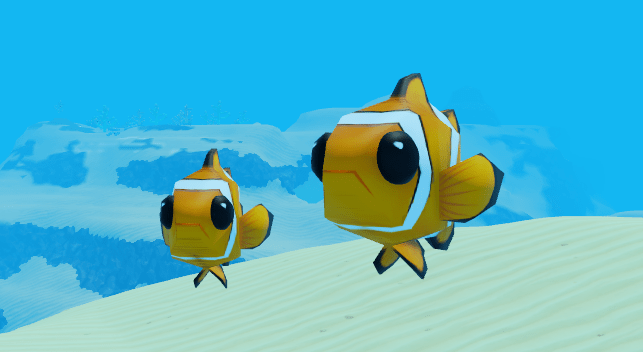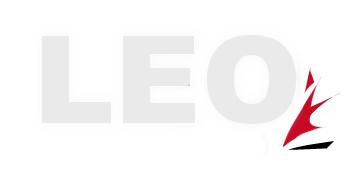First appearance
Soon as you join, you’ll be greeted by amazing UI created by Joey, which matches our stylized, cartoony sim style we’re trying to create. All of the UI took Joey a little less than a week to do, with countless hours of effort bouncing ideas back and forth. The result is a UI that matches the environment we’ve made perfectly with its simplistic look.
Select your fish!
Once the player presses play, you are shown a menu with a variety of fish displayed, which is really easy to navigate. There are a few buttons in this menu: one for scrolling through the fish menu, which has the fish on display, and another to customize the skin of your choosing. Skins can be unlocked with gold coins or from completing custom quests and rare events.


In game
Once you are in-game with your fish, the UI is there to assist you with knowing your stamina and your current health, but this can also be removed at any time by selecting “V,” which will remove all displays from your screen, allowing you to become further immersed in the game.
Our team at Fish Frenzy Hope you enjoy