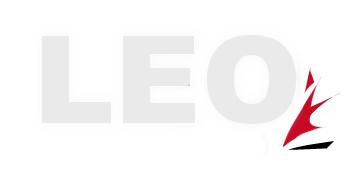Are you ready to create a game icon that stands out and gets noticed by players on Roblox? You’ve probably searched how to make a Roblox GFX, but what if we told you that there’s a much quicker, easier way to generate high-quality graphics using AI? Welcome to the future of Roblox development—AstroBlocks.
AstroBlocks is a cutting-edge AI tool designed specifically for Roblox developers. Whether you need a professional game icon or just want to create some impressive visuals quickly, AstroBlocks can help you do it instantly in any style you prefer.
Let’s dive into how AstroBlocks works, and how you can use it to create the perfect Roblox GFX!
What is AstroBlocks?
AstroBlocks is a new AI-powered tool that allows you to generate Roblox GFX (Graphics) in various styles with just a few clicks. You can easily create high-quality renders for game icons, promotional images, or even thumbnails—instantly.
Why Should You Use AstroBlocks?
As a Roblox developer, you know how important it is to have eye-catching game visuals to grab players’ attention. But creating high-quality graphics can be time-consuming and expensive. That’s where AstroBlocks comes in. It’s an affordable, fast, and effective way to generate professional-looking GFX without needing any advanced skills in design.
Getting Started with AstroBlocks
Let’s say you want to create an icon for your game featuring your Roblox character. Start by typing in a simple prompt, like “Roblox character standing in a grassy field with a sword in a cartoony GFX style.” Then, hit the Remix button, and AstroBlocks will work its magic and generate a series of images for you.
Using Mods for Better Customization
One of the coolest features of AstroBlocks is the Mods section, which allows you to apply specific styles to your images. This is perfect if you want to replicate a specific aesthetic for your game icon or use assets from other creators.
pload images of your Roblox character into a custom mod.
Name the mod based on your character, then use the mod to generate your GFX.
You can even refine the result by adding or removing specific details.
Adjusting and Refining Your GFX
While the AI does an excellent job of generating accurate images, there might be small tweaks needed. For example, if your character isn’t holding the sword in the right way, you can make adjustments and try again until you get the perfect look.
You can also remove backgrounds, change elements (like your character’s accessories), and fine-tune the design until it matches your vision.
Exploring Different Styles with Mods
AstroBlocks allows you to try out multiple styles from different creators. For example, you can use the mod from a popular Roblox artist like Faron Art, who has shared his unique style for public use. This way, you can create an icon with a custom artistic touch that perfectly fits your game’s theme.
Publish Your GFX
Once you’re happy with the result, you can publish the image. Whether you’re making a game icon, a promotional image, or a thumbnail, the final product will be ready for you to use in your game.
AstroBlocks for Thumbnails and Renders
Not only does AstroBlocks work well for game icons, but it can also generate high-quality renders for thumbnails or promotional purposes. Simply change the settings from “icon” to “thumbnail,” and you’ll be able to create stunning visuals for any purpose.
For instance, you can generate a render of a Roblox skater dude, perfect for a hangout game icon, or a rich Roblox player with a domino crown for a simulator game. The possibilities are endless!
Tips for Creating Great Game Icons
Be Clear in Your Prompts
When using AstroBlocks, the more specific your prompt, the better the result. Whether you’re describing your character’s pose, background, or the style you want, being precise will help the AI generate the best possible GFX.
Experiment with Different Mods
AstroBlocks gives you access to various mods created by popular Roblox artists. Experiment with different mods to see which one best fits your game’s aesthetic.
Refine Your Results
If the AI doesn’t get everything perfect the first time, don’t worry! You can always tweak the image or try different prompts until you get a result you love.
Use Your GFX to Market Your Game
Great icons and thumbnails are essential for getting your game noticed. Use AstroBlocks to create professional visuals that will help attract players and grow your audience.
Conclusion
AstroBlocks is a game-changer for Roblox developers. It lets you create stunning game icons and renders instantly, saving you time and money on hiring designers. Whether you’re making a quick promo for your game or need a full-fledged icon, this AI tool has you covered.
Want to get started? Use the Smarty RBX Access code to unlock exclusive access and start creating today! Plus, keep in mind that a great icon is just one part of building a successful game. There’s a lot more to growing your player base and making your game stand out. Be sure to check out our video on how to expand your game and get more players to discover your creation.
See you in the game development world, and good luck creating awesome icons with AstroBlocks!