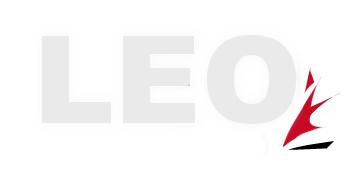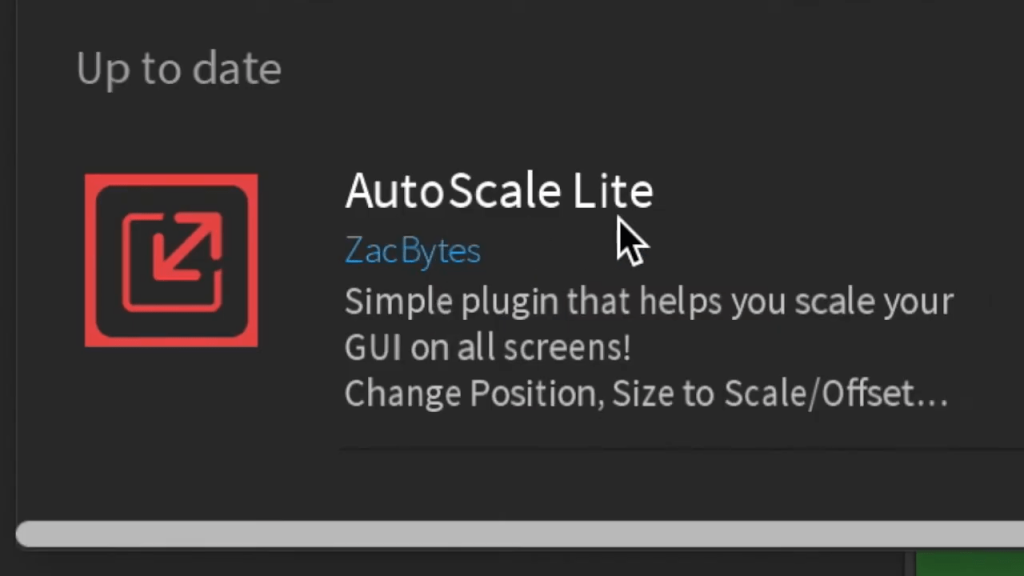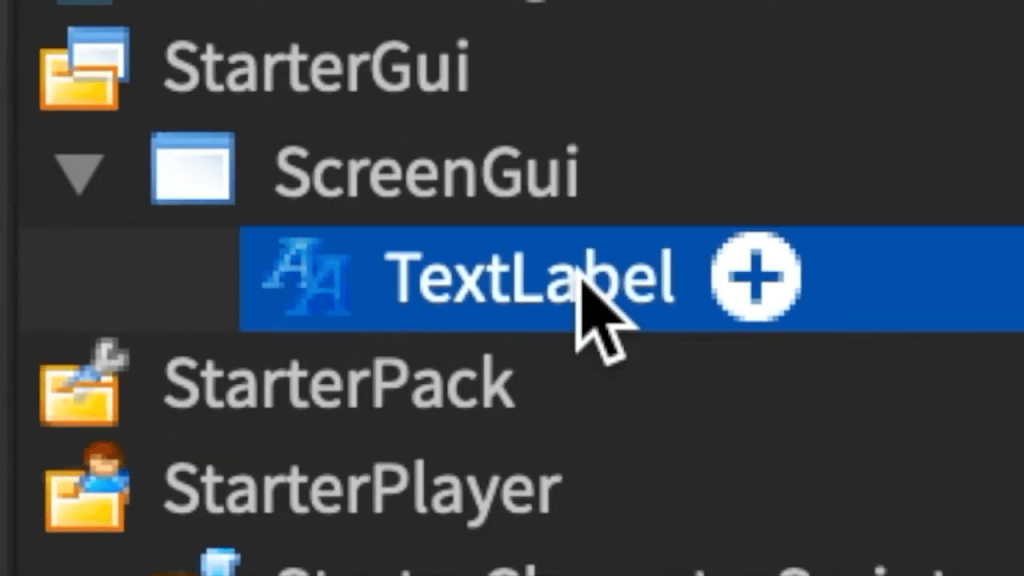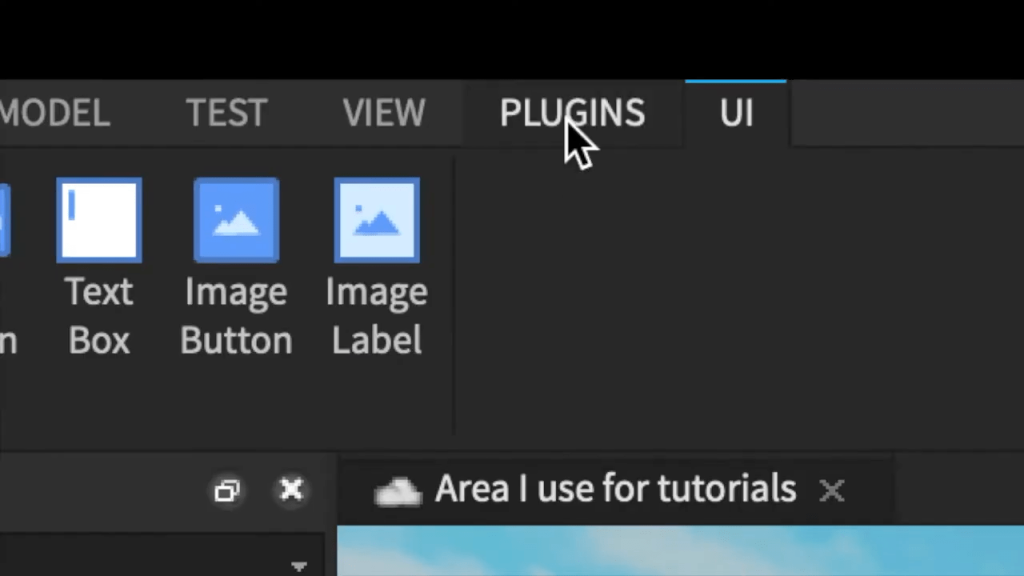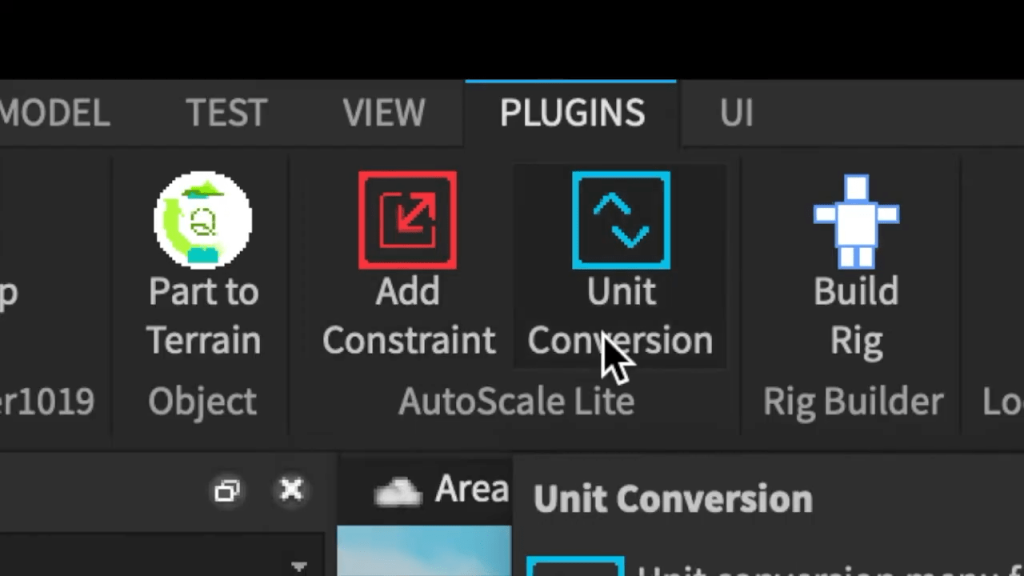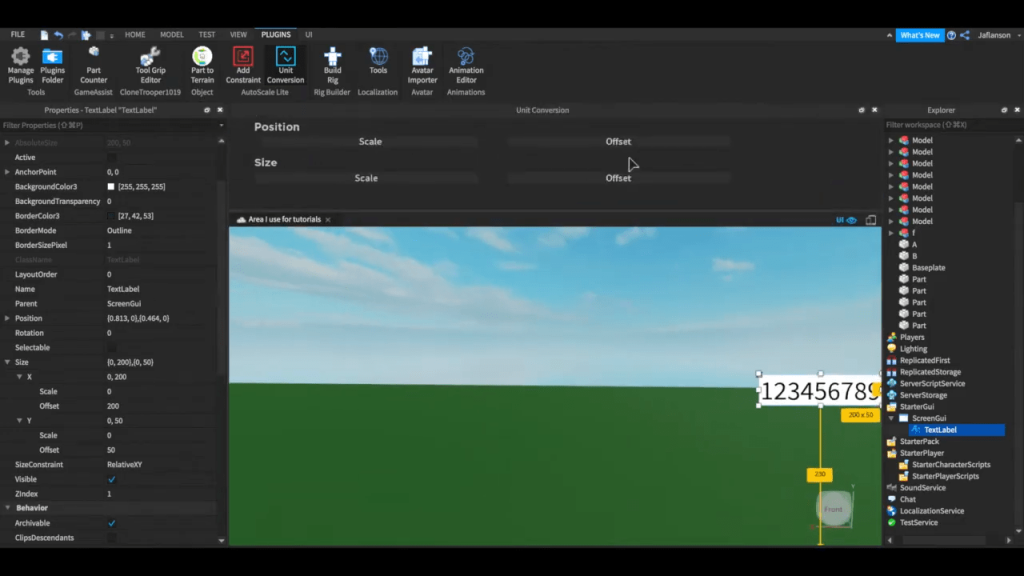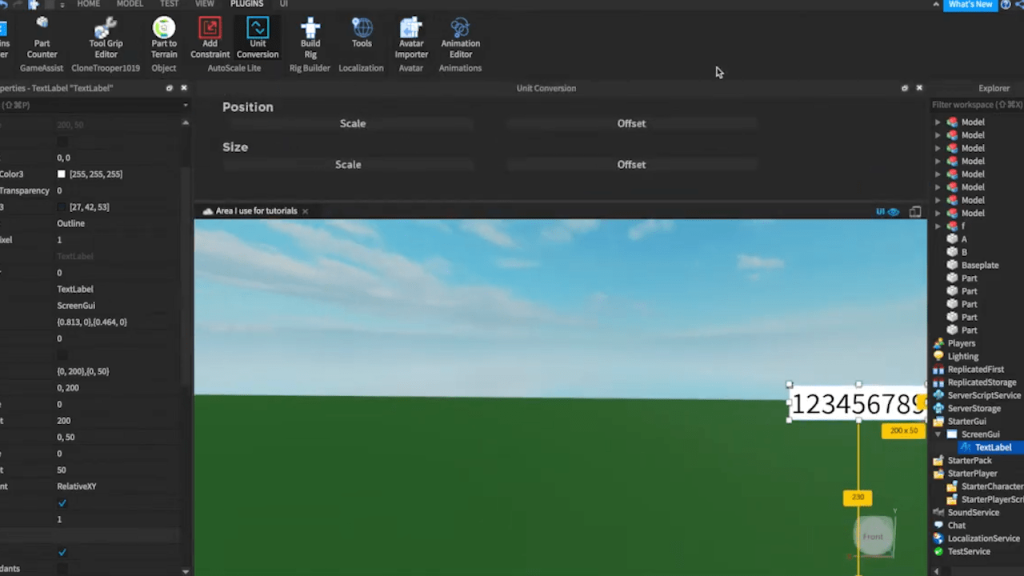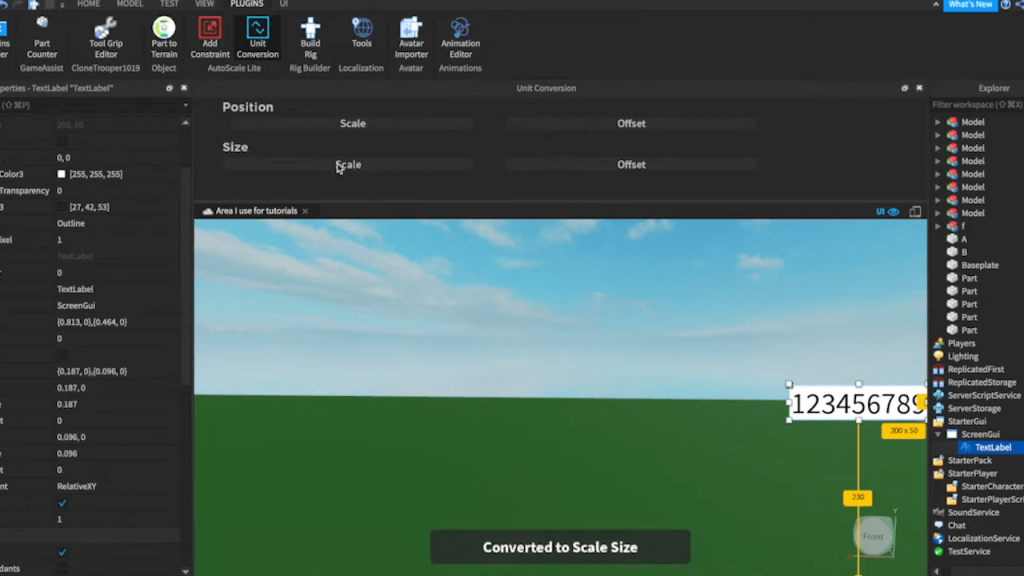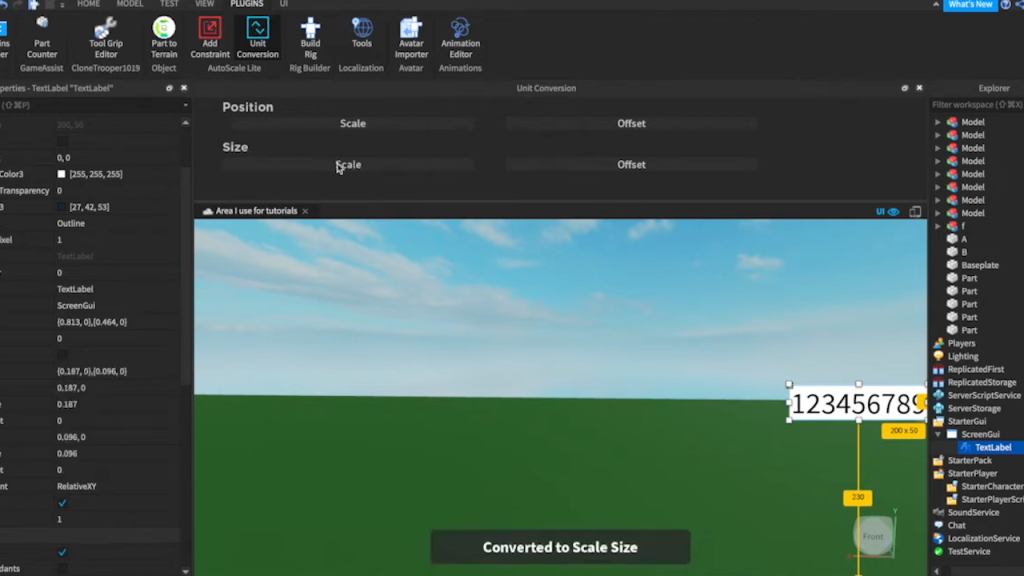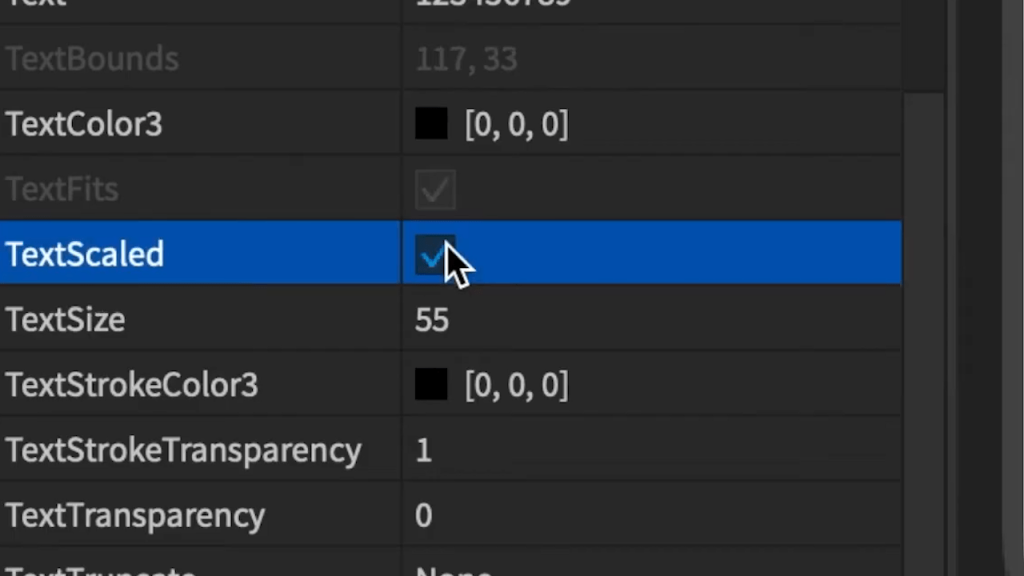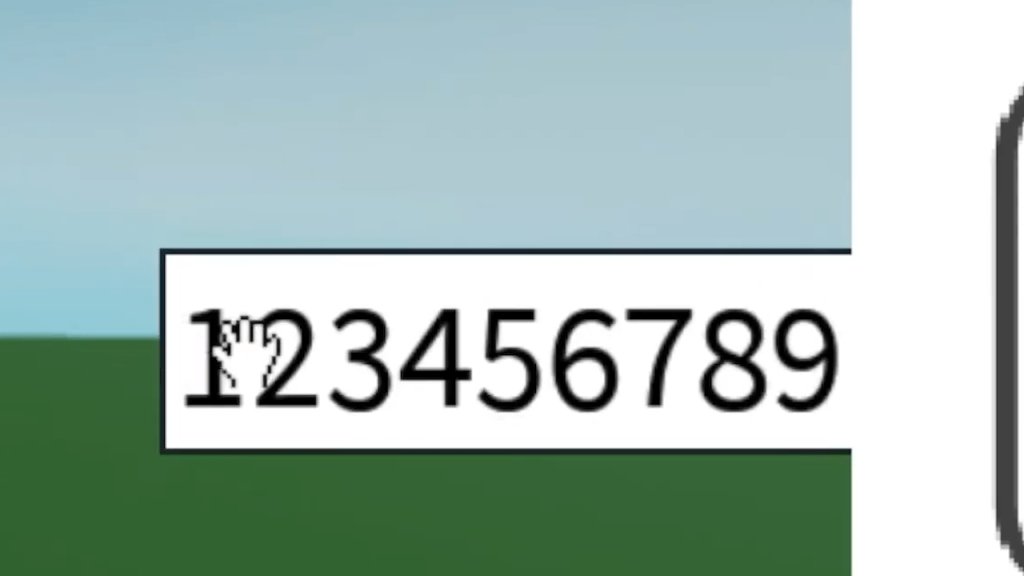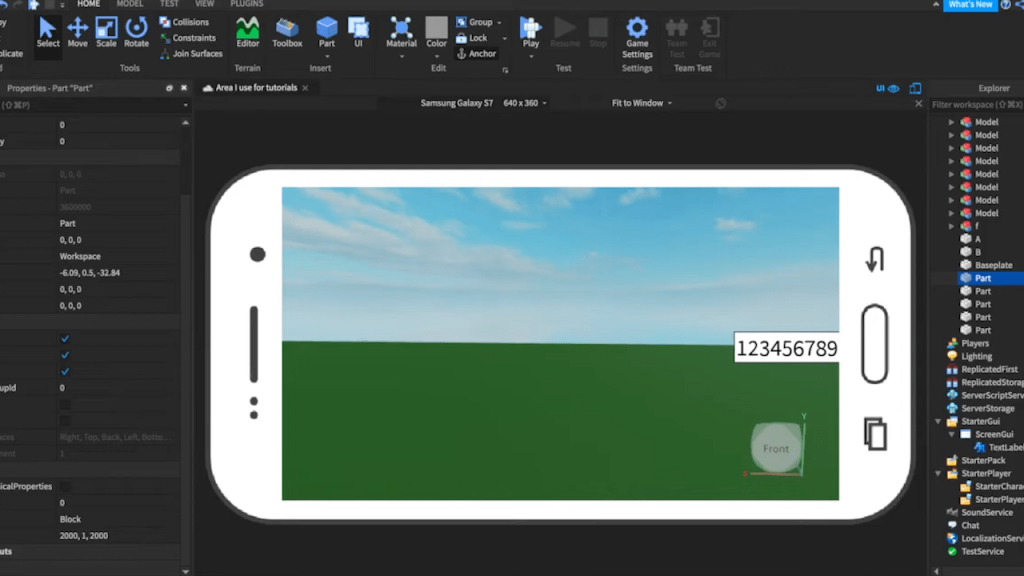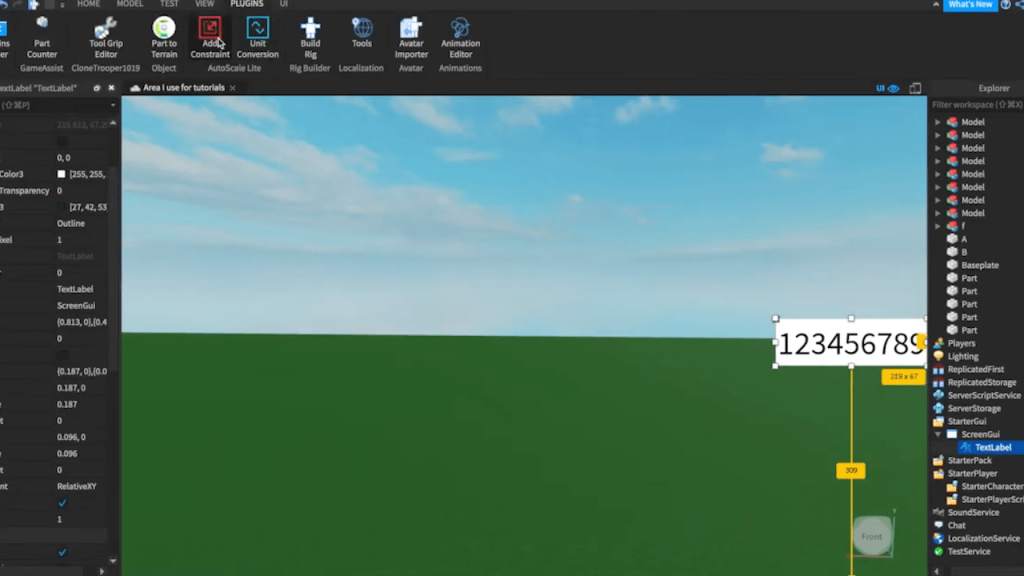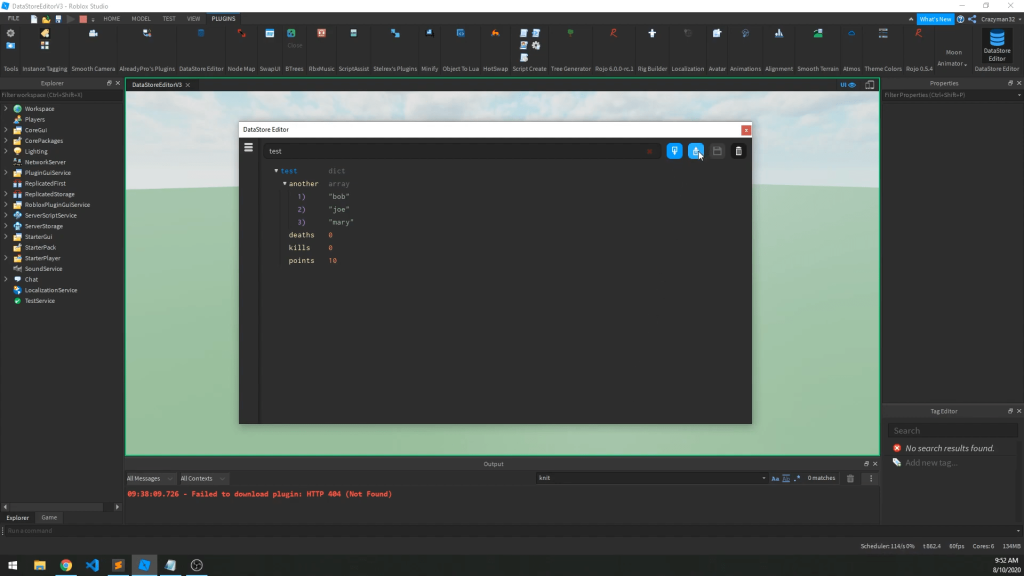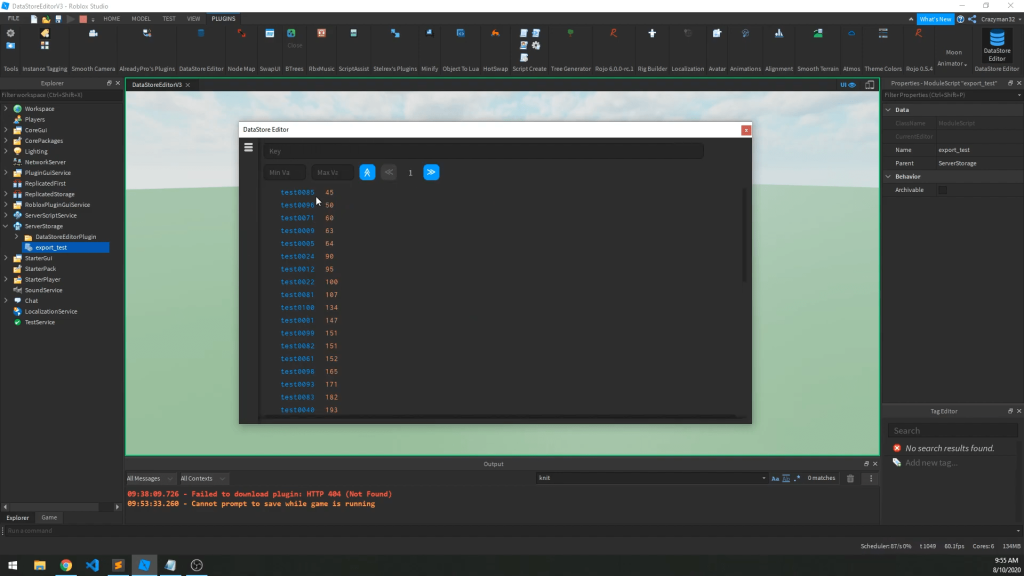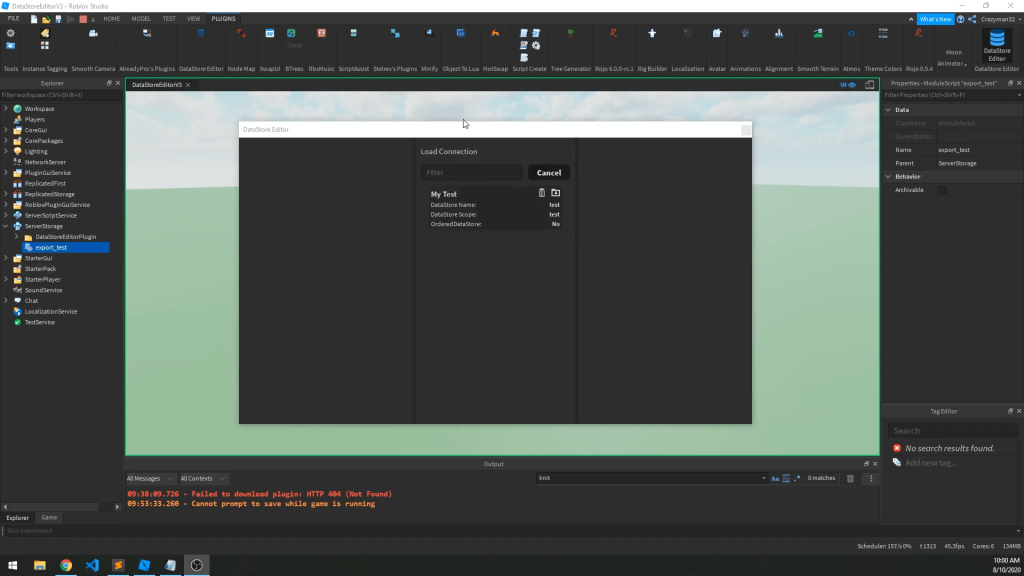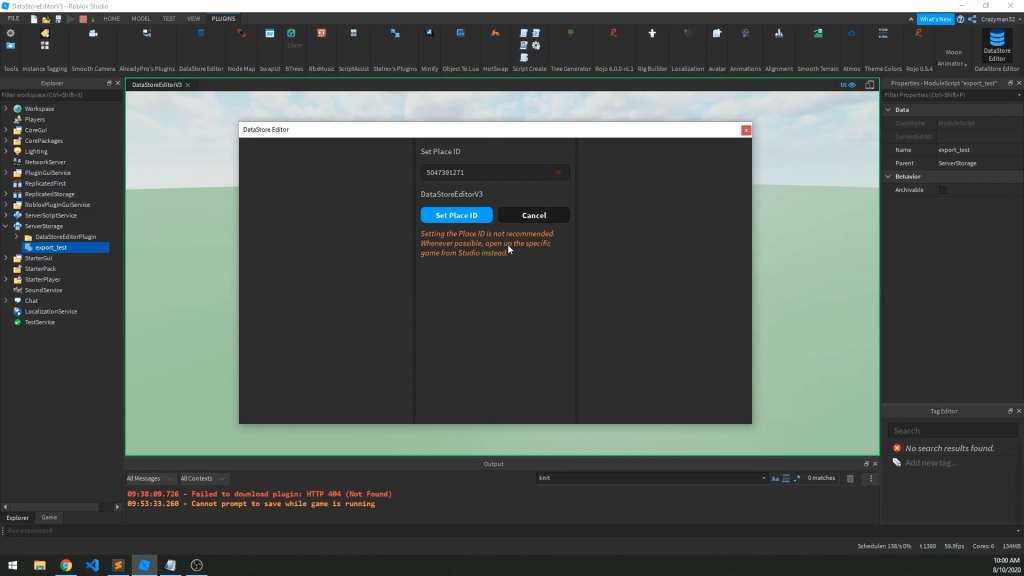In the world of Roblox development, scripting can feel like wielding magic—but even the best scripters need the right tools to unlock their full potential. If you’re tired of clunky UI scaling, struggling with datastore debugging, or dealing with Roblox’s default animation system, these three plugins will feel like collecting Infinity Stones for your dev arsenal.
These aren’t random recommendations or sponsored picks—just genuinely powerful tools that make scripting smoother, faster, and a whole lot more fun. Let’s get right into it.
AutoScale Lite
UI scaling is a nightmare for many developers—especially if you’ve already built an interface using Offset instead of Scale. Manually converting everything is tedious and often results in a layout that just doesn’t look quite right on different devices.
AutoScale Lite fixes this problem instantly. With a single click, it converts your UI elements from Offset to Scale (or vice versa), keeping the visual appearance exactly the same. That means your UI will now scale beautifully across all screen sizes—PC, mobile, tablet—without you having to redo anything.
Whether you’re a beginner who forgot to build in Scale, or a seasoned developer retrofitting an older UI, this plugin is a total lifesaver.
DataStore Editor
[Get the plugin →] (Paid)
debugging datastore can be draining specially without knowing what actually being stored for each player its easy to run into bugs or lose hours trying to figure out why somethings not functioning correctly
Datastore Editor will change everything for you it gives you full control over your games datastores allowing you to view search and edit data like saves leader boards or custom player stats you can see exactly what’s happening
the changes make the plugin effect the live datastore which means no more writing test scripts to update single values
it also does ordered data stores making it a complete solution for anyone building comp games or system that rely on sorting
it is a paid plugin but its worth the investment for any serious game dev or someone simply looking to learn and practice data stores in general
Moon Animator
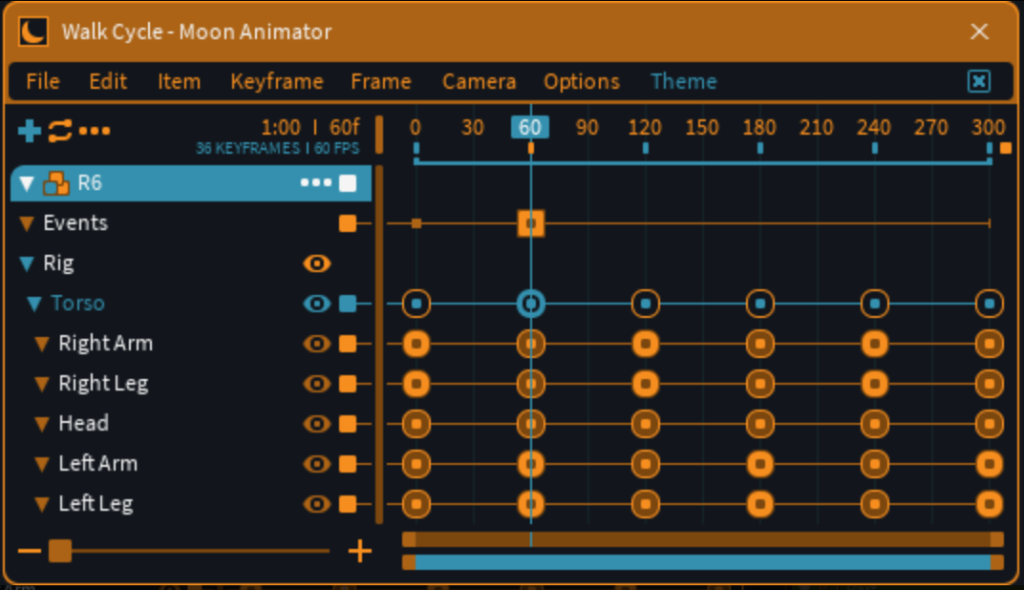
If you’ve ever used Roblox’s default animation editor, you know how clunky it feels. Which makes creating smooth, detailed animations tough, especially when the tools do not help one bit.
Moon Animator is the answer. It’s a professional Roblox animation plugin that makes rigging, keyframing, and even adding animation events much easier. If you’re making full character animations or just a few placeholders for testing, Moon Animator’s intuitive interface and feature set will immediately improve your workflow.
It supports multiple rigs, better timeline control, and easier event integration than the built in tools that Roblox itself provides. It’s also perfect for cutscenes, emotes, or any scripted animation that requires precision and polish.
Best of all? It’s free.
If animation is even a small part of your project, using Moon Animator will make your life 10x easier and your game 10x better.
Final Thoughts
These three plugins are absolute game-changers for anyone who scripts in Roblox Studio. They eliminate common frustrations, speed up development, and help you focus on what matters: building cool, functional games.
Quick Recap:
- AutoScale Lite: Instantly convert UI from Offset to Scale with no layout loss.
- DataStore Editor: View and edit datastores directly—debug faster and smarter.
- Moon Animator: A better way to create, polish, and manage animations in Studio.
If you want to script faster, debug smarter, and animate better, these are the tools that will get you there. Add them to your Studio today—and thank yourself later.
Ready to feel like Thanos with all three dev Infinity Stones? Start using these plugins and watch your scripting workflow level up.