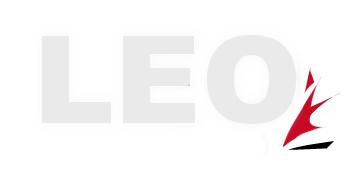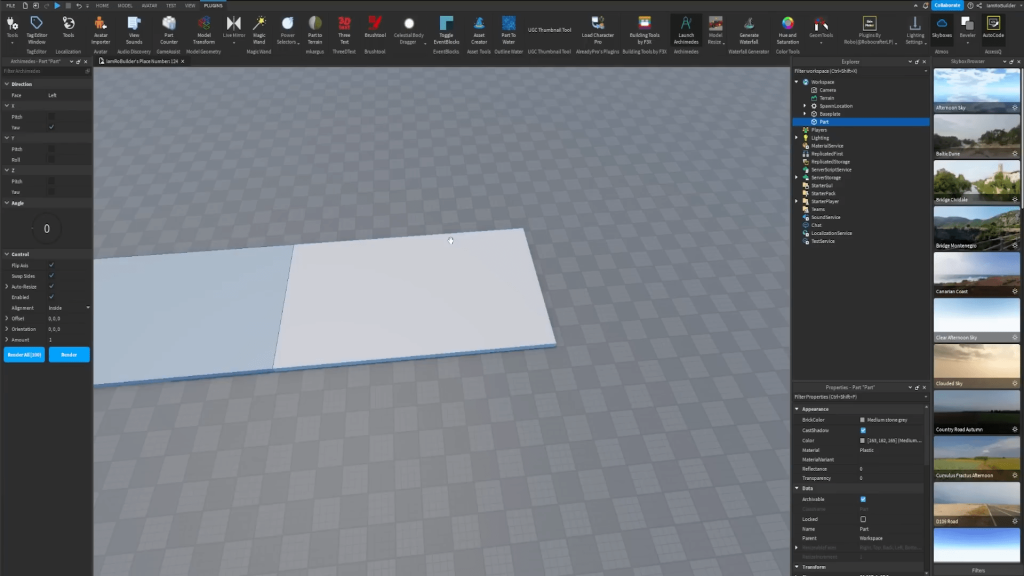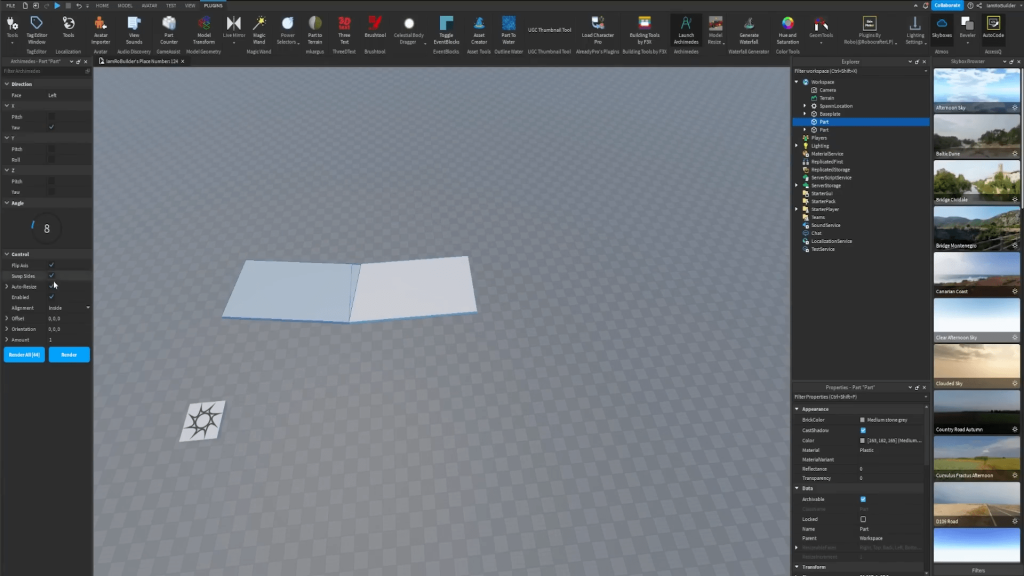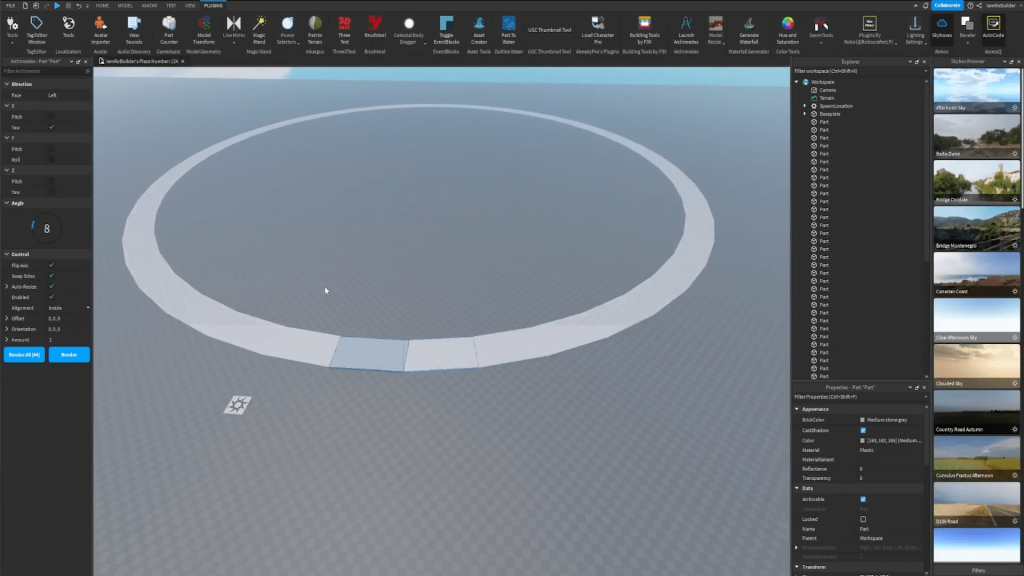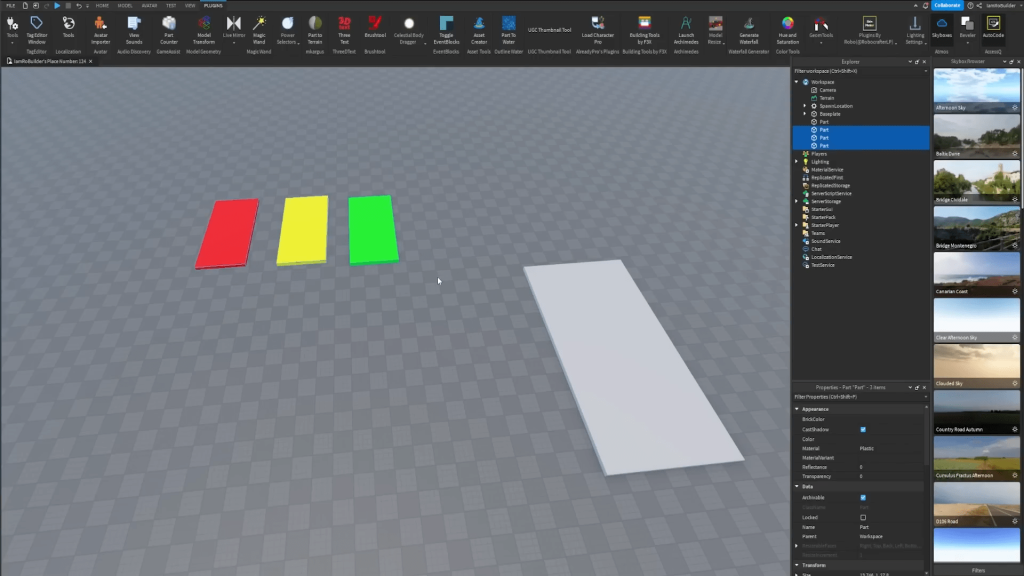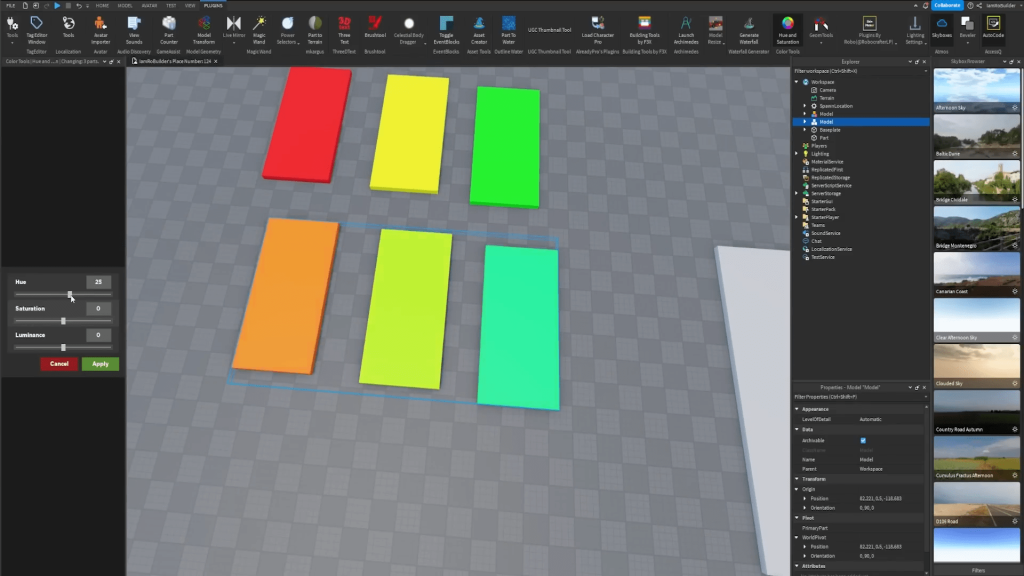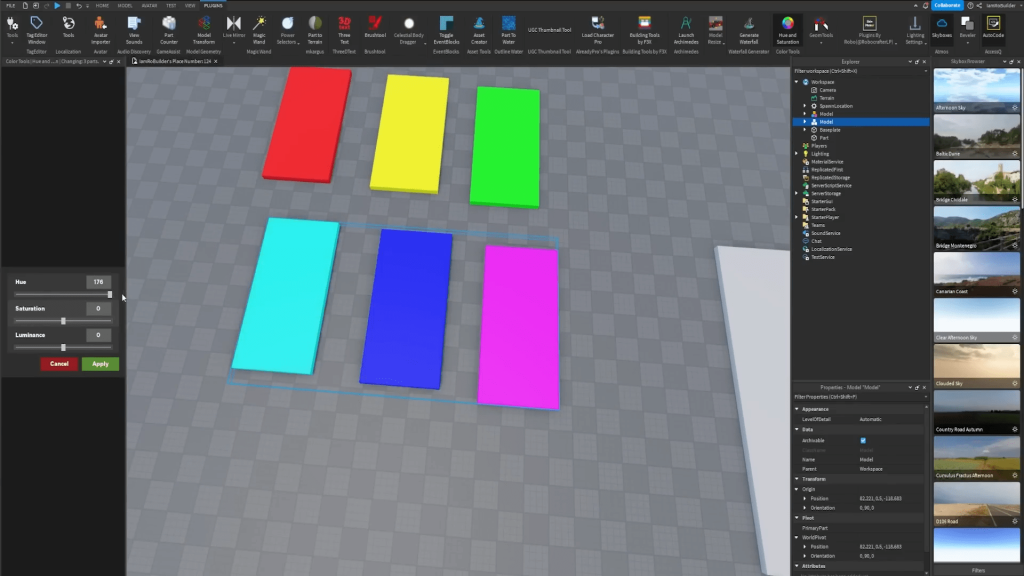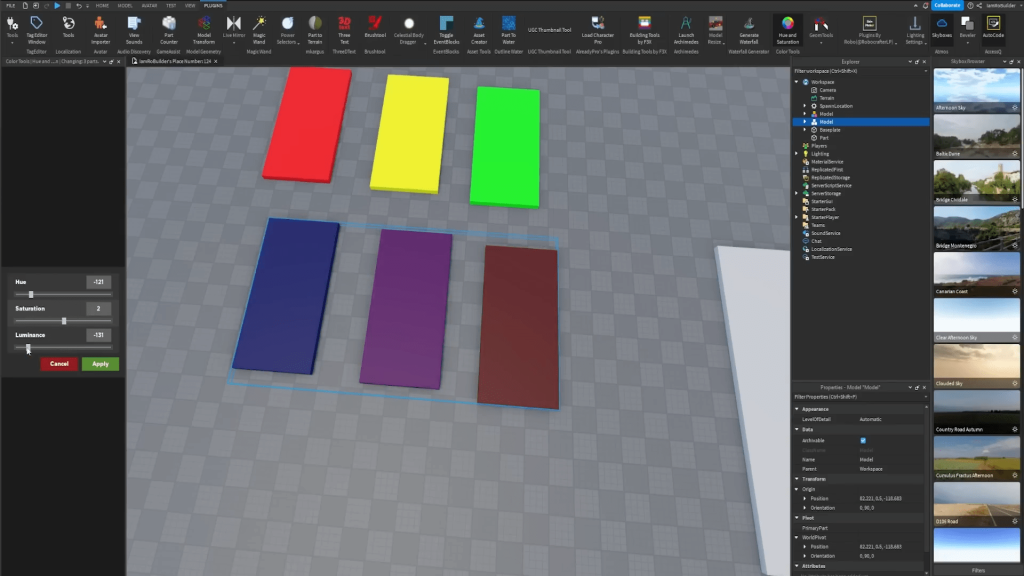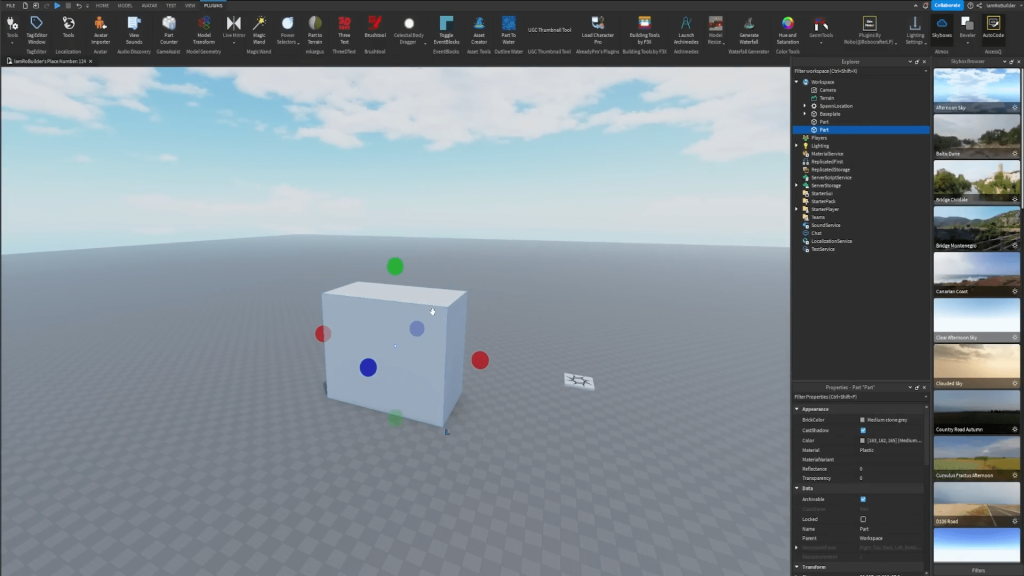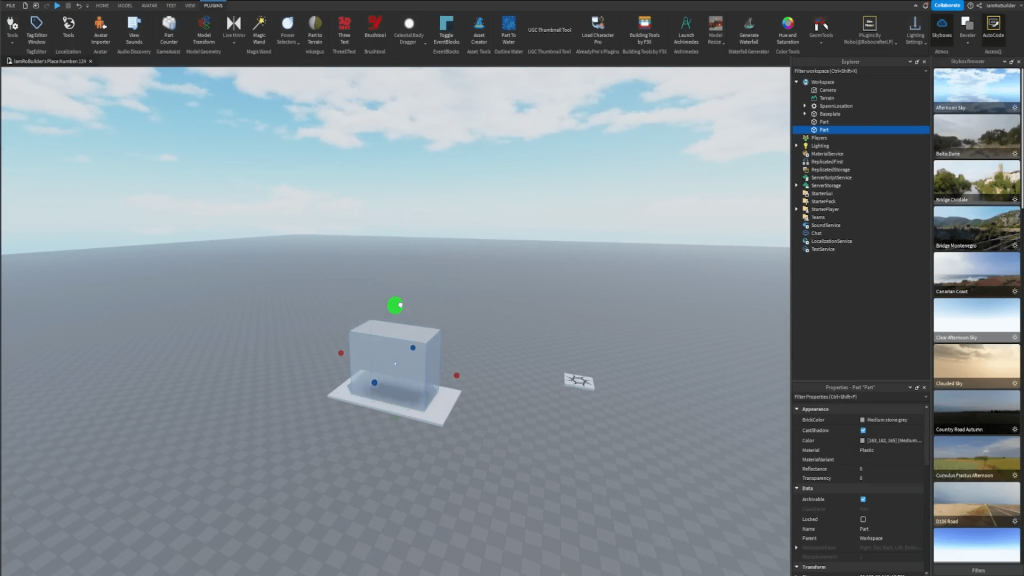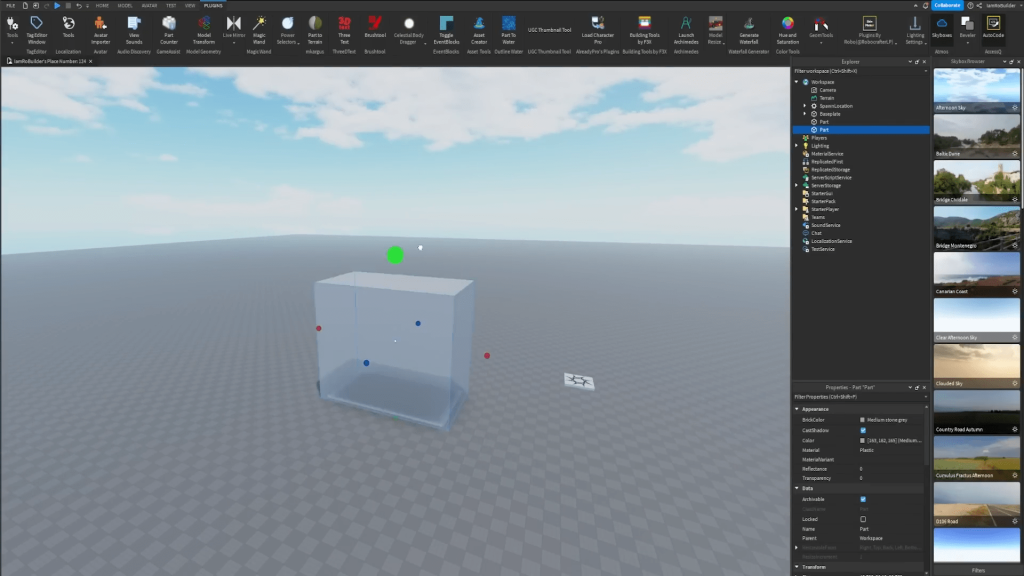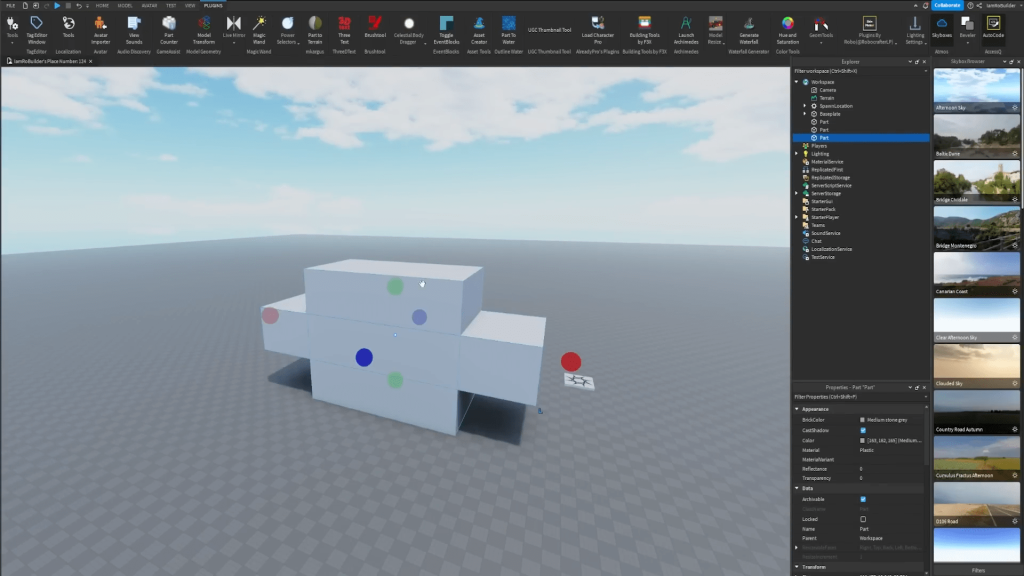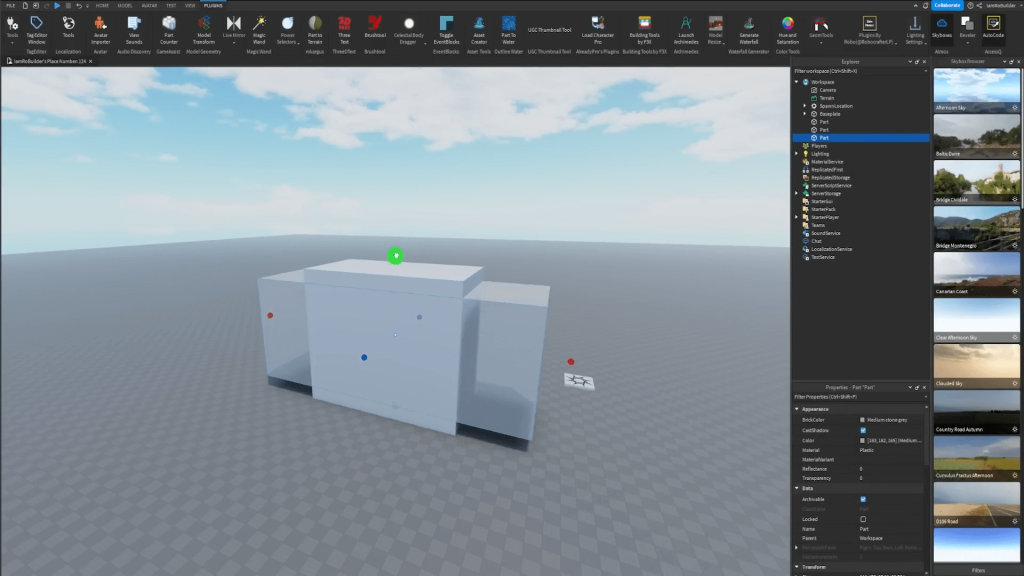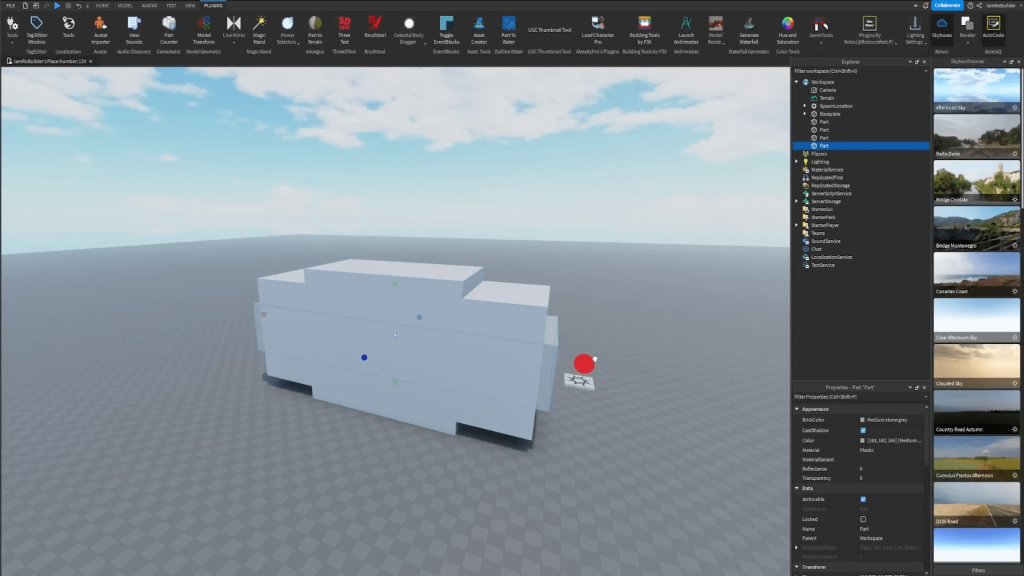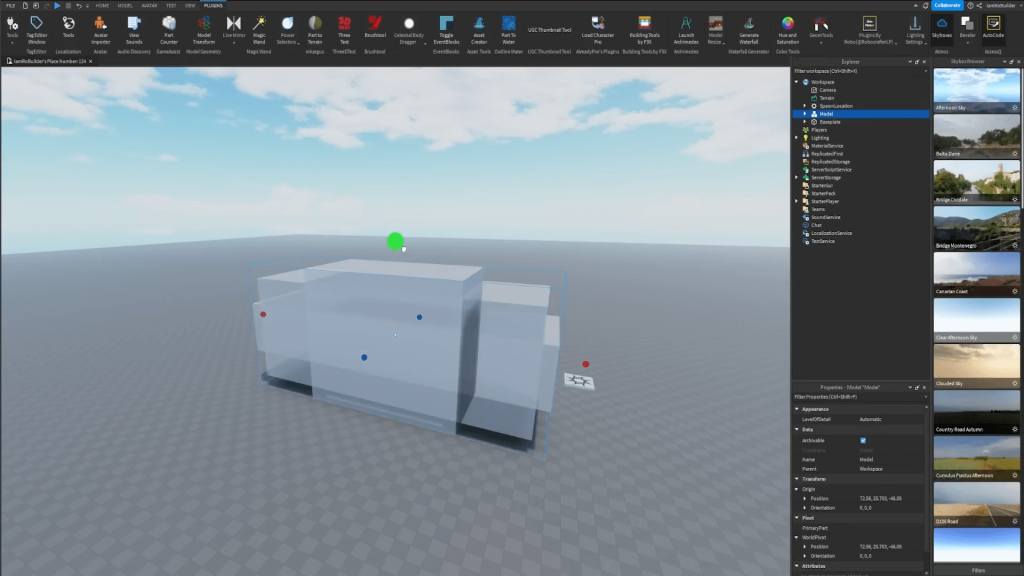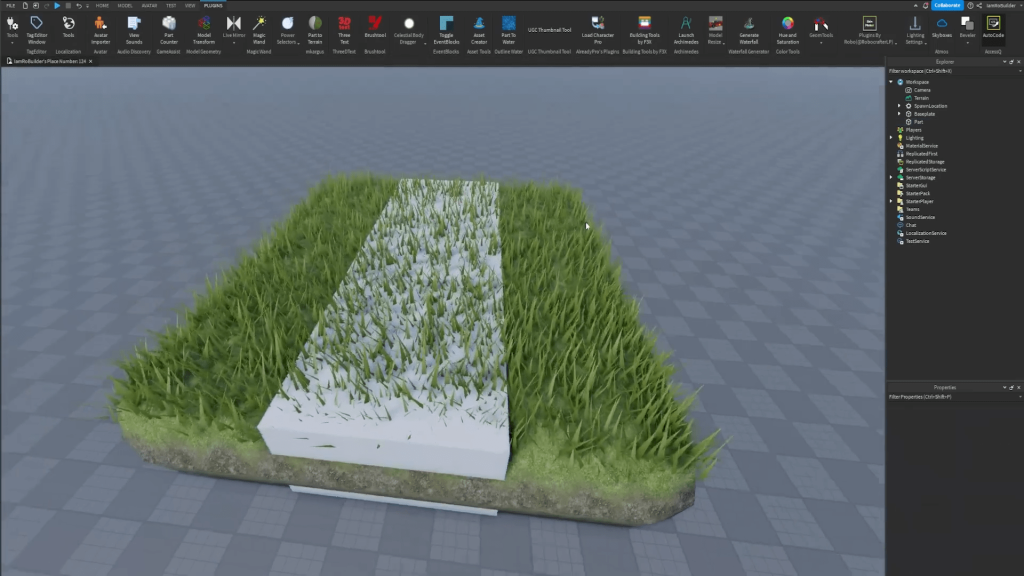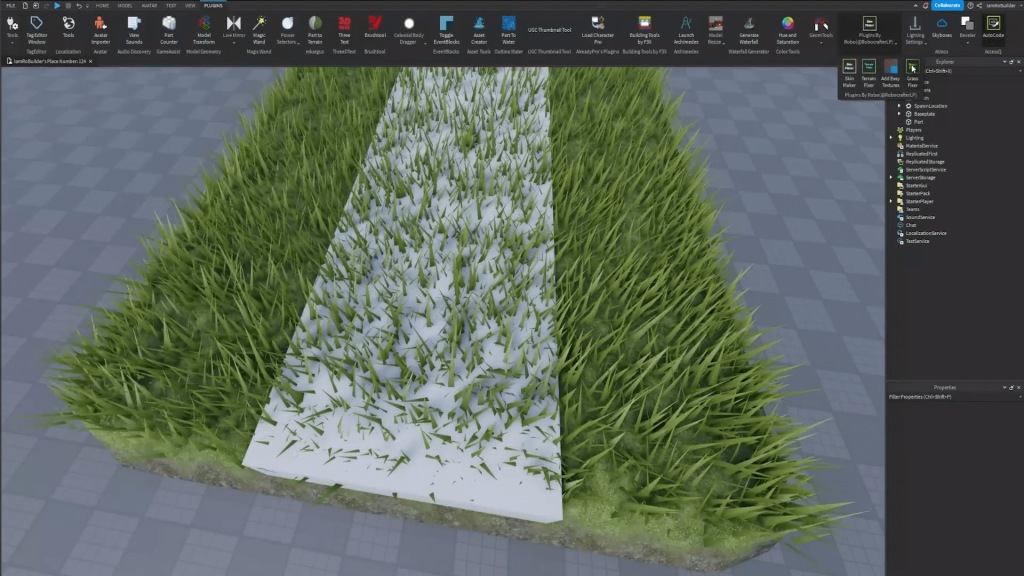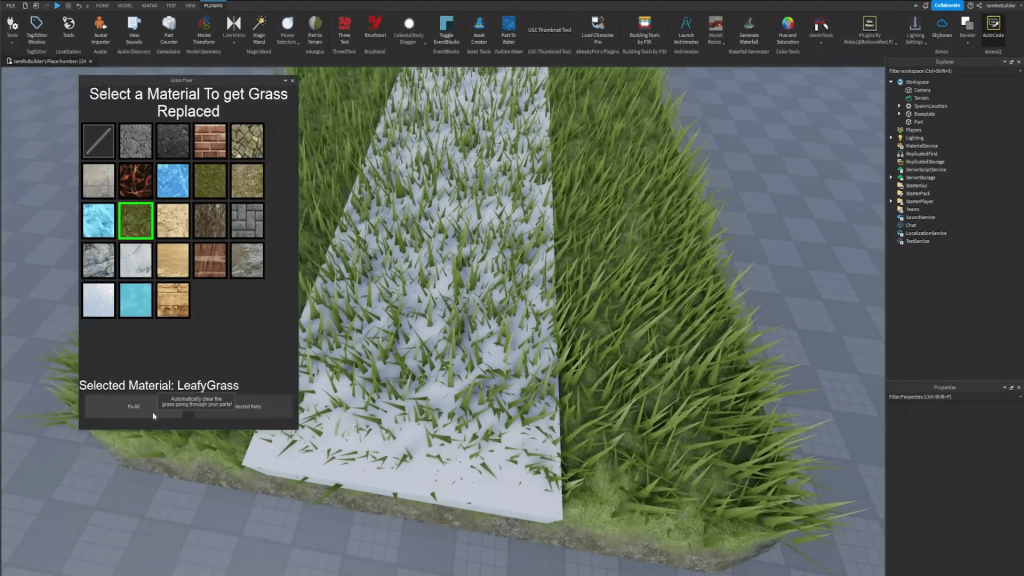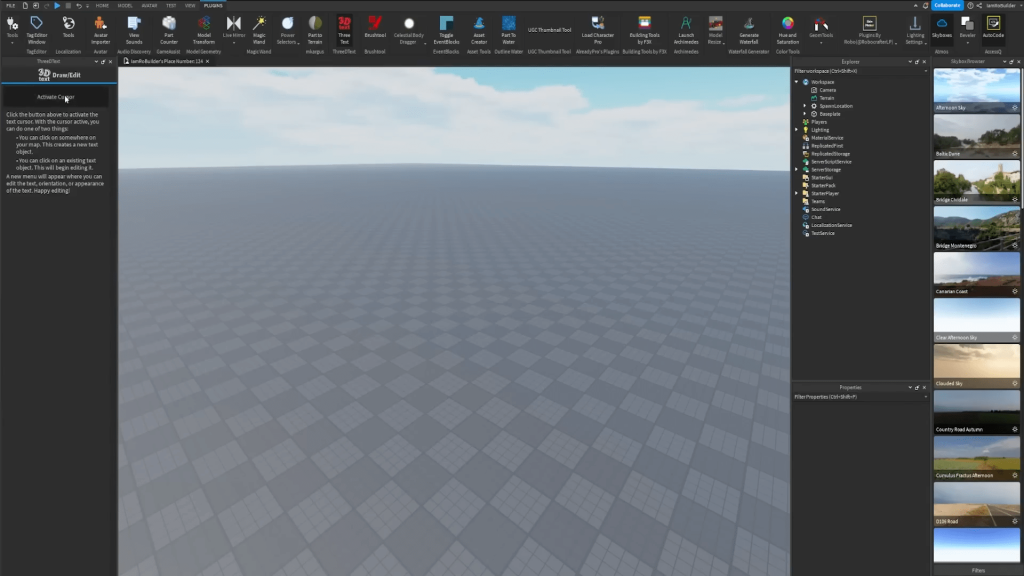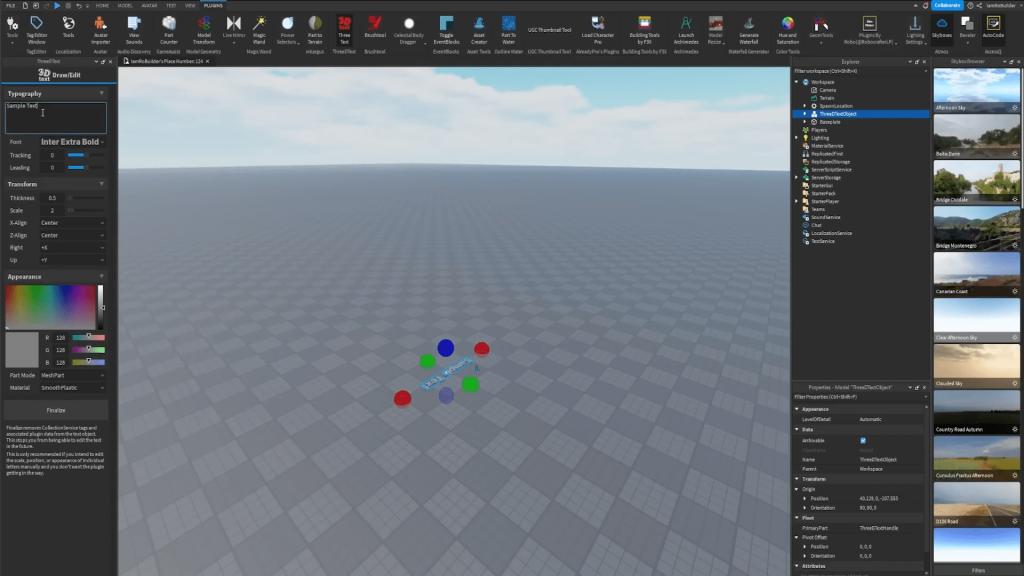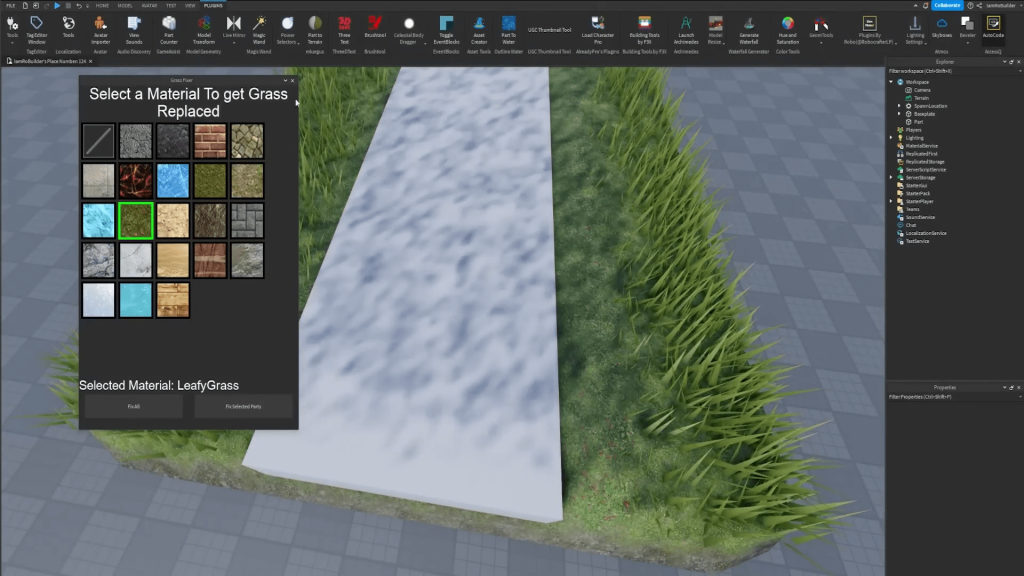
Roblox Studio is a great developer tool, but even the most experienced developers can only go so far without the right plugins. Certain plugins can drastically reduce the amount of build time spent on creating things such as landscaped or intricate structures as well as helps further refine your games visual quality.
We’ve made this guide that highlights five must-have plugins that are especially useful for builders, designers, and GFX artists in Roblox Studio. These tools will help you complete repetitive tasks, fix terrain issues, and craft more dynamic environments. Let’s dive in!
Archimedes
Creating curved structures like arches, loops, and circles manually can be a tedious process. That’s where Archimedes comes in; it allows builders to rotate and duplicate parts incrementally around a pivot point, letting you build smooth arcs with perfect spacing.
Whether you’re making racetracks, arches, or decorative architecture, this plugin gives you complete control over parts to build with. You can set the angle and distance, and then preview your curve before committing.
It’s by far one of the most useful tools for anyone building anything..
Need to create color variations of your models or assets quickly? Color Adjust allows you to mass-edit the colors of selected parts using a simple hue slider.
This is especially useful for asset re-skins or color theme changes in commissions. Instead of manually recoloring each part or material, you just select a model and shift its entire palette in seconds.
It’s an S-tier plugin for designers who need to iterate on color schemes quickly, or for those who need to deliver several themed versions of the same object.
Resize Models (Proportional Scaling)
Roblox Studio doesn’t support proportional resizing of grouped parts by default. That means if you want to shrink or enlarge a model, you usually have to resize each piece manually or deal with Studio’s limitations.
Resize Models makes this problem disappear. It allows you to scale entire models (even complex multi-part ones) up or down proportionally, without distorting their geometry or breaking connections.
For example, you can turn a large weapon into a miniature version, or scale buildings for different zones, without rebuilding them from scratch.
Grass Fixer
If you’ve ever used terrain in Roblox, you’ve likely run into this problem: grass sticking out from underneath your parts—roads, buildings, and paths. It breaks immersion and can ruin the clean look of your map.
Grass Fixer solves this instantly. With a single click, it trims all the terrain grass that intersects with parts in your workspace. It’s one of the easiest ways to clean up your builds and make them look more professional with zero effort.
This is especially helpful for city builders or map designers who use terrain and structural parts together.
3D Text 2
Flat screen UI is fine, but sometimes you want your labels, titles, or signs to pop—literally. 3D Text 2 converts normal text into 3D parts, allowing you to place text elements directly into your world space as physical objects.
You can customize fonts, colors, and sizing, and then use the parts just like any other mesh or model. It’s perfect for signboards, level markers, or creative effects in obbys and showcases.
This plugin is ideal for aesthetic-focused builds or creators working on immersive environments.
Final Thoughts
Each of these five plugins solves a specific pain point in Roblox development—from removing terrain clipping and scaling complex builds, to streamlining design tweaks and creating unique visual elements. Whether you’re a beginner learning the ropes or a seasoned builder aiming to speed up your workflow, these tools are well worth adding to your Studio.
Quick Recap:
- Grass Fixer: Instantly trims grass terrain from under parts.
- Archimedes: Easily create smooth curves, loops, and arcs.
- Color Adjust: Batch edit part colors with a hue slider.
- Resize Models: Proportionally scale entire models up or down.
- 3D Text 2: Turn flat text into dynamic 3D signs or effects.
Take the time to install and check out these plugins they will not only help save you hours of work but also make your creations look more polished and professional.
Wanna take your Roblox skills to the next level? Try these plugins and see the difference they make to your game development and the quality of your projects.